....Then you're welcome to spread this to your peers whom do require this effect. I browsed the interbrowsz after posting this tutorial to see how much this effect was abused...And to my bewilderment, there was only one tutorial I could find, mirrored across multiple times.. And it sucked so much...
I assume this effect hides somewhere at some Mangaka-community, but I sure couldn't find it. o_o
@watsu
As I mentioned previously, the only tut I found imbibed lecherously quite hard; as you mentioned, this effect can be accomplished with a particular brush-setting, and I assume you meant what that tutorial was referring to; the Fade property in the brush.
If you could address how to perform this effect with Paths (pentool I believe), which is "oh so simple", do tell. Because to me it sounds like quite the manual labor.
The method is noted here: http://katycoope.blogspot.com/2008/05/creating-speedlines-on-photoshop-part-1.html
The creation of the brush is not very difficult as it's essentially just stretching a triangle and creating a preset for it. To create the zoom-in style, part two describes how you use a circular path stroke to accomplish it.
The main issue with this technique is that it looks somewhat odd if you want a line that doesn't extend from the outer panel and it's the hard, sharp style from comics. But, since this uses a brush preset as opposed to a radial blur filter, it gives you a bit more flexibility on how you want the lines to be arranged and size variability (which you can control in brush settings). You can also put in a bit more time and effort to customize the line, such as tapering the flat end to solve the issue with positioning in the inner panel.
of course, it's still a cheat. doing lines yourself will provide the most flexibility and control over the look, but it's hard enough doing speed lines on paper let alone manually on the computer (perhaps less so if you have a tablet).
Edited by watsu, 29 December 2013 - 09:28 AM.

 Sign In
Sign In Create Account
Create Account












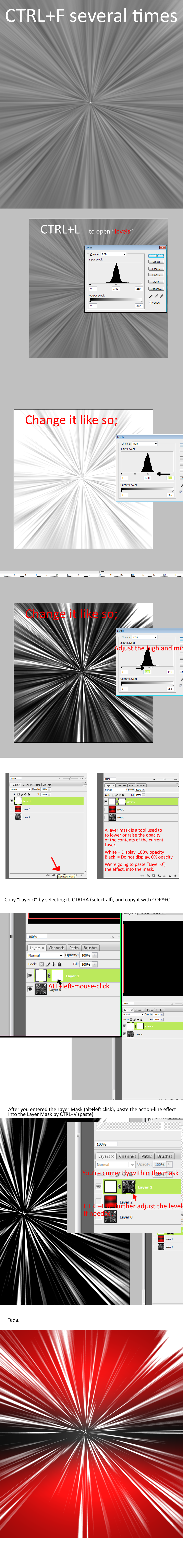
 Back to top
Back to top











