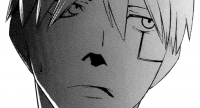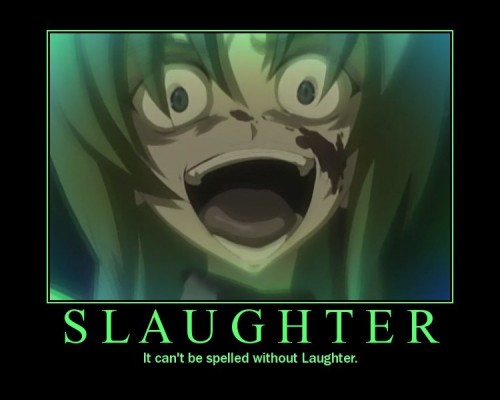Hello,
I have not found a word about this subject on this forum so I decided to start a new topic.

I'm co-author of Kindle Comic Converter a tool created to convert manga to MOBI/EPUB format.
As the name suggests it mainly supports Kindle devices but hypothetically it also can be used on other devices.
This program is fully automatic. It not only pack image files (PNG, JPEG, GIF, CBR, CBZ, CB7) to one MOBI/EPUB file but also process images so they look better on target device.
All created MOBI files support Virtual Panel View - Fast, high quality zoom. But personally (I'm owner of Kindle Keyboard) I don't use zoom very often - images are so sharp :-)
But enough words... You own Kindle? Check our sample files. They speak for themselves :-)
We don't officially support non-Kindle devices but as KCC can produce EPUB files owners of any e-reader can try to use it.
I would love to get feedback from this group of users as we collecting this type of information on our wiki page.
Any questions, problems or feedback? Fell free to contact me here or on Batoto IRC channel.
>>> DOWNLOAD <<<
>>> README <<<
>>> TESTED NON-KINDLE DEVICES <<<
Edited by AcidWeb, 24 September 2015 - 07:12 AM.

 Sign In
Sign In Create Account
Create Account





 Back to top
Back to top