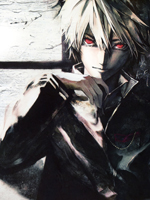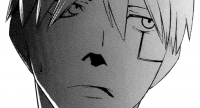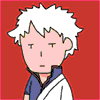i cant load a profile picture
#1

 Posted 08 September 2012 - 02:02 PM
Posted 08 September 2012 - 02:02 PM

can someone help ?
#2

 Posted 08 September 2012 - 02:18 PM
Posted 08 September 2012 - 02:18 PM

Edited by powha, 08 September 2012 - 02:18 PM.

iMangaScans | ViScans |-| deviantART | MyAnimeList |-| Ame Agari Subs
#3

 Posted 08 September 2012 - 02:25 PM
Posted 08 September 2012 - 02:25 PM

You know how it opens a new window when you want to change it? Load the pic you want, press "Done" regardless of whether it properly displays, repeat. Should work sooner or later.
Clearing your browser cache might help too.
That's bull, btw.Maybe it was too big, It has to be smaller(/not greater) than 200px
For example, I have a 1034 x 641 pic that works without problem.
Edited by S.C., 08 September 2012 - 02:27 PM.
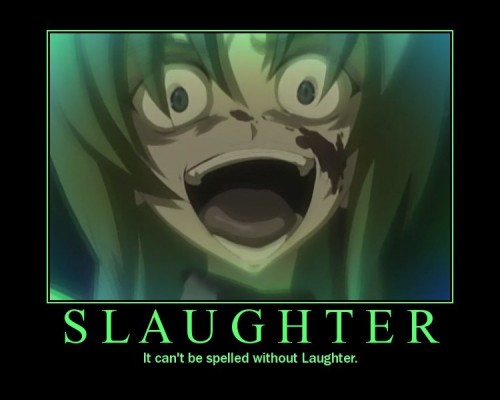
#4

 Posted 08 September 2012 - 02:25 PM
Posted 08 September 2012 - 02:25 PM

#5

 Posted 08 September 2012 - 06:36 PM
Posted 08 September 2012 - 06:36 PM

I remember that being reported as a fix once, but yeah.. could be a bull.(I know it resizes it).That's bull, btw.
For example, I have a 1034 x 641 pic that works without problem.
Anyway, good to see its working now.

iMangaScans | ViScans |-| deviantART | MyAnimeList |-| Ame Agari Subs
#6

 Posted 08 September 2012 - 08:11 PM
Posted 08 September 2012 - 08:11 PM


#7

 Posted 08 September 2012 - 08:27 PM
Posted 08 September 2012 - 08:27 PM

Had the same once. Pretty weird.huh! don't feel bad, i messed with mine for an hour and a half the day before yesterday before i got it to take......just kept defaulting back to the previous pic no matter what I did. I finally tried hitting "refresh" instead of "Done" and that finally made it over ride and save. No clue
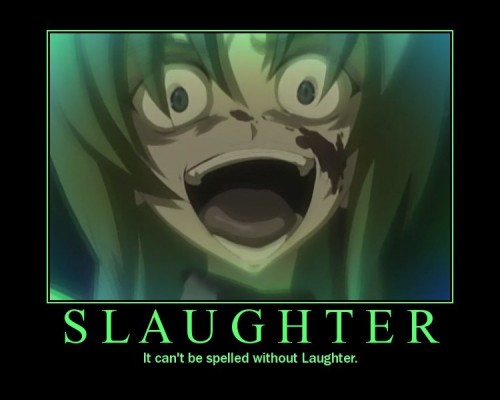
#8

 Posted 08 September 2012 - 08:45 PM
Posted 08 September 2012 - 08:45 PM

xDHad the same once. Pretty weird.
Haha! I seem to struggle with it every time i go to change it, it's why i've been leaving the same one there for so long. Yeah, pretty weird, it's about the only "bug" I've ever run into here. I'd blame it on my own poor computer skills if I didn't see other people talking about every now and then. It seems like it's a new trick to get it to work for me each time I do it.

#9

 Posted 08 September 2012 - 08:49 PM
Posted 08 September 2012 - 08:49 PM

The opinions expressed by this user are solely their own and do not express the views of Batoto and its staff.
#10

 Posted 08 September 2012 - 09:04 PM
Posted 08 September 2012 - 09:04 PM

Same here, no idea if any of it works or not, or what's going to finally make it take. One time it finally saved when i got done with the "cropping" the pic option for like the dozenth time.......yeah, that trick wouldn't work this last time, thankfully I finally found another trick. >__<I have the same issues almost every time I change my avatar. It simply brings the old one back unless you tinker your way to success. I usually try different approaches like changing the name of the file I am uploading, using an image uploaded to a image-hosting site, changing the avatar and closing the popup before pressing Done, etc. I don't know if any of these actually work, though.

#11

 Posted 10 September 2012 - 09:34 AM
Posted 10 September 2012 - 09:34 AM

#12

 Posted 12 September 2012 - 05:44 AM
Posted 12 September 2012 - 05:44 AM

#13

 Posted 12 September 2012 - 06:48 AM
Posted 12 September 2012 - 06:48 AM


 Sign In
Sign In Create Account
Create Account




 Back to top
Back to top