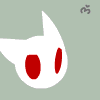Lately (maybe starting one or two weeks ago), when Im reading any given manga chapter, my processor starts running really fast. it sort of alternates 100% load on the 2 cores; something like:
Core1: 100% Core 2: usual load
Core1: 100% Core 2: usual load
Core1: usual load Core 2: 100%
Core1: usual load Core 2: 100%
rinse and repeat
it only happens when Im actually seeing pictures (ie: www.batoto.com/read/_/25055/the-world-god-only-knows_v14_ch155_by_red-hawk-scans/2 ).
Im running Ubuntu 10.04 on a dual core Intel [email protected], Firefox 6.
I had a similar problem with Mangafox, but that fixed itself on its own.
dunno if theres any other info I can provide.
Thanks in advanced.
Edited by Ceipheed, 06 September 2011 - 02:40 AM.

 Sign In
Sign In Create Account
Create Account





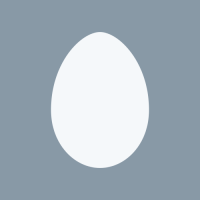
 Back to top
Back to top