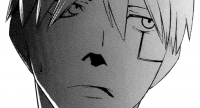I'm using Google chrome and every couple of pages the tab I'm using will freeze up and the only thing I can do is close it. Does the new update not work well with chrome?

Page freeze
#1

 Posted 23 March 2013 - 02:15 AM
Posted 23 March 2013 - 02:15 AM

#2

 Posted 23 March 2013 - 05:54 AM
Posted 23 March 2013 - 05:54 AM

#3

 Posted 23 March 2013 - 06:12 AM
Posted 23 March 2013 - 06:12 AM

#4

 Posted 23 March 2013 - 06:39 AM
Posted 23 March 2013 - 06:39 AM

I have also not encountered this problem.
Have you attempted to kill the tab and reload it instead? If that doesn't work, then ...
Edited by Thunder Wolf, 23 March 2013 - 06:40 AM.

#5

 Posted 23 March 2013 - 06:51 AM
Posted 23 March 2013 - 06:51 AM

Yeah I can kill the tab then bring it back up from the recently closed section, but then after a while it happens again and I have to repeat the process. But other than killing the tab I can't do anything on it no scrolling no nothing, oh and the little loading circle at doesn't stop either. After a few minutes of that I'll finally get redirected to one of the sites error messages but that doesn't really help any so I just kill the tab.
#6

 Posted 23 March 2013 - 08:50 AM
Posted 23 March 2013 - 08:50 AM

I'm using chrome beta, dev and canary on three separate test machines and I cannot replicate the problem. Have you tried clearing everything? Try using CCleaner.
Catch my story; the Neverender Series
Batoto's Rules Repository | Rules, Guidelines and FAQs
Rules and Regulations | How to get help | Frequently Asked Questions
If all else fails, PM me. And use the REPORT button if you see any content that may violate site policy.
Catch me on irc.idlechat.net (#seyrine) and D.F.T.B.A.!
#7

 Posted 23 March 2013 - 04:19 PM
Posted 23 March 2013 - 04:19 PM

#8

 Posted 23 March 2013 - 05:18 PM
Posted 23 March 2013 - 05:18 PM

#9

 Posted 23 March 2013 - 07:18 PM
Posted 23 March 2013 - 07:18 PM

It IS the ads. It's freaking annoying to have to kill pages every three or four pages because Batoto won't let you view the page until the busted-ass advertisements finish loading. Because it's never the same ad page that's hanging up, it's obviously the sorry excuse for an ad provider that Batoto is using that's causing the problem.
#10

 Posted 24 March 2013 - 12:12 AM
Posted 24 March 2013 - 12:12 AM

Which is?
CCcleaner ( https://www.piriform.com/ccleaner )
Basically, it allows you to clean up old files and junk files on your computer, especially those inside your browser. It also is able to fix any registry errors, which is what I use it for (the registry is a very important part in Windows running correctly, so errors should be fixed...)
It's a nice tool for keeping your computer clean. Watch out though, it selects browser cookies to be cleaned by default so unless you want to log back into all your sites, uncheck that ![]()
My words are my own, and do not represent Batoto in any way, shape, or form unless otherwise stated in the post itself ^.^
#11

 Posted 24 March 2013 - 01:42 AM
Posted 24 March 2013 - 01:42 AM

@Daktyl198, I'm not using that but I do have a program like it and I use it every other day so that shouldn't be the problem...
#12

 Posted 24 March 2013 - 08:25 PM
Posted 24 March 2013 - 08:25 PM

I have the same problem a page will freeze after a few pages.
I think it's related to cookies from ads and delete them each time the page freezes i also blocked several of these cookies and activated the block third party cookies option but this didn't have any effect on the problem.
Like the rest of the people in this topic i am using Google Chrome and i am running on Mac OS X 7.5 Lion
#13

 Posted 25 March 2013 - 02:31 AM
Posted 25 March 2013 - 02:31 AM

I have Batoto on whitelist so it shows me ads. But I never allow flash items to autoplay (even on youtube), instead you need to click on them for it to play. Using this setup, I have never had any browser on any computer hang on be while on Batoto. Plus, it still shows me the majority of the ads which should help.
Catch my story; the Neverender Series
Batoto's Rules Repository | Rules, Guidelines and FAQs
Rules and Regulations | How to get help | Frequently Asked Questions
If all else fails, PM me. And use the REPORT button if you see any content that may violate site policy.
Catch me on irc.idlechat.net (#seyrine) and D.F.T.B.A.!
#14

 Posted 25 March 2013 - 04:34 AM
Posted 25 March 2013 - 04:34 AM

#15

 Posted 25 March 2013 - 05:26 AM
Posted 25 March 2013 - 05:26 AM

#16

 Posted 25 March 2013 - 01:34 PM
Posted 25 March 2013 - 01:34 PM

Flash freezes are caused by PepperFlash plugin. Also PPFlash is buggy. Tested that thing myself.
So, what you have to do to get rid of freezes completely: Settings -> Show advanced settings -> Privacy -> Content settings -> Plugins -> Click to play => Done
If you're satisfied with Flash working this way - use it.
Other way that should do the trick is to get rid of PPFlash plugin: chrome://plugins/ open Details find Adobe Flash Player and look into Location it should look like this:
C:\Program Files (x86)\Google\Chrome\Application\25.0.1364.172\PepperFlash\pepflashplayer.dll
Now go to where this version of Chrome is installed (C:\Program Files (x86)\Google\Chrome\Application\25.0.1364.172\) and rename the PPFlash folder (i.e. PepperFlash -> PepperFlash.disabled) and then restart Chrome.
Drawbacks are: on every update you have to re-rename PepperFlash folder, you need some other Flash plugin installed (I use Adobe original plugin).
The last way around is to use Chromium (not Chrome) since it has no Flash plugin included. The thing is I'd recommend going for Stable/Beta version but you either have to build it on your own or find a trusted site that will provide builds.
Edited by Genda1ph, 25 March 2013 - 01:36 PM.
#17

 Posted 25 March 2013 - 02:35 PM
Posted 25 March 2013 - 02:35 PM

Flash freezes are caused by PepperFlash plugin. Also PPFlash is buggy. Tested that thing myself.
So, what you have to do to get rid of freezes completely: Settings -> Show advanced settings -> Privacy -> Content settings -> Plugins -> Click to play => Done
If you're satisfied with Flash working this way - use it.
Other way that should do the trick is to get rid of PPFlash plugin: chrome://plugins/ open Details find Adobe Flash Player and look into Location it should look like this:
C:\Program Files (x86)\Google\Chrome\Application\25.0.1364.172\PepperFlash\pepflashplayer.dll
Now go to where this version of Chrome is installed (C:\Program Files (x86)\Google\Chrome\Application\25.0.1364.172\) and rename the PPFlash folder (i.e. PepperFlash -> PepperFlash.disabled) and then restart Chrome.
Drawbacks are: on every update you have to re-rename PepperFlash folder, you need some other Flash plugin installed (I use Adobe original plugin).
The last way around is to use Chromium (not Chrome) since it has no Flash plugin included. The thing is I'd recommend going for Stable/Beta version but you either have to build it on your own or find a trusted site that will provide builds.
I set my plugins to click to play but the problem wasn't solved i still get page freezes.
It did increase the reaction time of the website tho it's been reacting slow since the appearance of the website was changed a few days ago that's also when the page freezes started.
#18

 Posted 25 March 2013 - 06:18 PM
Posted 25 March 2013 - 06:18 PM

#19

 Posted 26 March 2013 - 10:51 AM
Posted 26 March 2013 - 10:51 AM

Have the same problem.
Flash freezes are caused by PepperFlash plugin. Also PPFlash is buggy. Tested that thing myself.
So, what you have to do to get rid of freezes completely: Settings -> Show advanced settings -> Privacy -> Content settings -> Plugins -> Click to play => Done
If you're satisfied with Flash working this way - use it.
Didn't help either.
Edit: I installed an adblocker. Fixed the problem it seems.
Edited by S.C., 26 March 2013 - 11:41 PM.
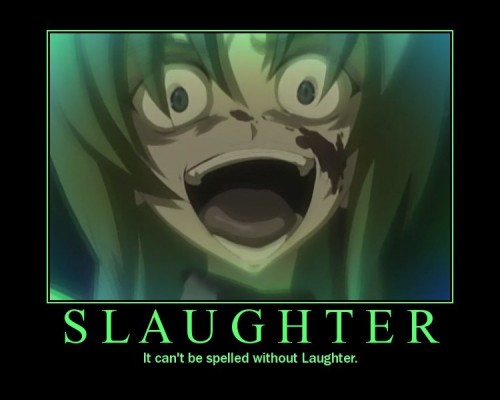
#20

 Posted 26 March 2013 - 02:16 PM
Posted 26 March 2013 - 02:16 PM

It IS the ads. It's freaking annoying to have to kill pages every three or four pages because Batoto won't let you view the page until the busted-ass advertisements finish loading. Because it's never the same ad page that's hanging up, it's obviously the sorry excuse for an ad provider that Batoto is using that's causing the problem.
That's the most likely issue.
Grumpy is reviewing ad networks at the moment. Some are causing problems again.... (That's why the add placements changed recently.)
I do hope he finds a solution for it soon.

 Sign In
Sign In Create Account
Create Account



 Back to top
Back to top